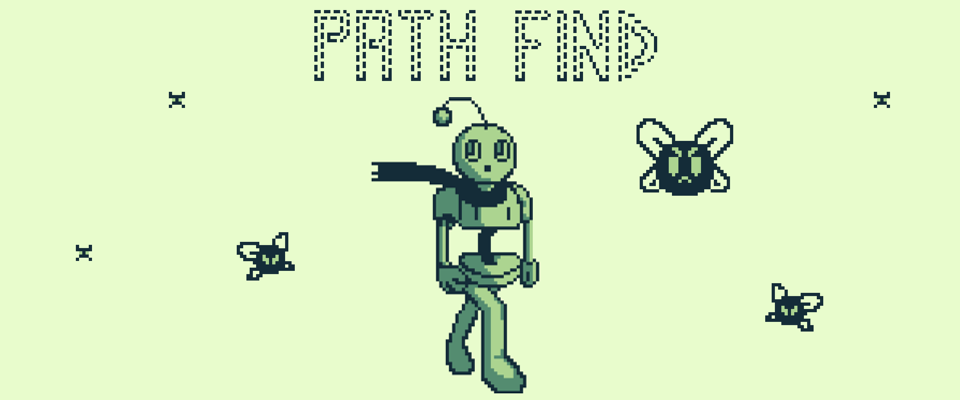
Pathfind
A downloadable game
PATH FIND
Welcome to the last update of chips for robots! We present to you all Pathfind!
Pathfind is the last update of pathfinding algorithms for the best robots in town, however, we need to run some tests. Thats why we need YOU.
With this update you will enter into the mind of the little robot and move it around some labyrinths to calibrate its movement. Avoid those pesky flies or you'll get hurt! The chip can take only 3 hits, so be carefull!
-Carla

(Image of Carla working, so busy)
How to play
Your objetive is to find the exit  and avoid the enemies
and avoid the enemies .
.
Controls:
- D-pad (directional pad):
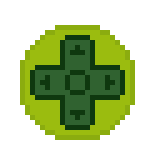
Move around in 4 directions (Up, Right, Down, Left)
- A Button:

Scream (Why not? It's funny)
This button does not affect to the gameplay in any way. It was put just as a funny aspect
- Start Button:

On the main menu: Start the game
In the ending screen: Restart the game
In case you get stuck, you can press it to move to the next level 😊
Authors and licenses:
This game was made possible thanks to the hard work of Carla and her team:
- Ana Martínez Hernández
- Daniel Coves Méndez
- Diego Maciá Esclapez
(Carla is a fictional character and the real team behind the GameBoy game is Los escalones, composed by the 3 members mentioned above)
All content related to the development of the video game Pathfind was created entirely by the team Los Escalones.
| Status | Released |
| Rating | Rated 4.0 out of 5 stars (1 total ratings) |
| Authors | Los escalones, DanielCM83, diegomaes_01, thecandy111 |
| Genre | Adventure |
| Tags | 2D, 8-Bit, Arcade, Game Boy, Indie, Pixel Art, Retro, Robots, Short, Singleplayer |
Download
Install instructions
There are 2 methods to install and play Pathfind:
1. Game Boy
In order to play the video game on an original Game Boy you'll need a cartridge with a micro SD card port. Then follow these steps:
- Download the "pathfind.gb" file.
- Put the file into the micro SD.
- Put the micro SD into the GB cartridge.
- Put the cartridge on your GB.
- When switching on your GB you'll see the file name, press it and enjoy the journey!
2. Emulator
- Download and install a Game Boy emulator. (We recommend using GBG Emulator)
- Download the "pathfind.gb" file.
- Run the emulator and choose the option "Load ROM". (Press right click on the emulator to see that option)
- Choose "pathfind.gb" and open it.
- You are ready to play! Enjoy! ;D
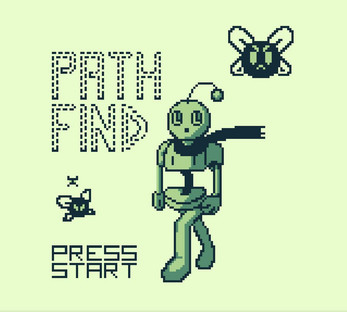
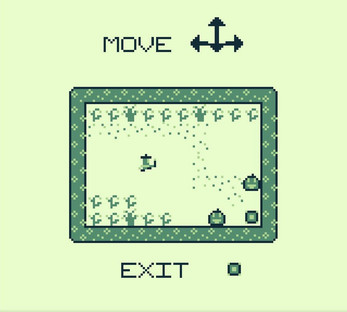
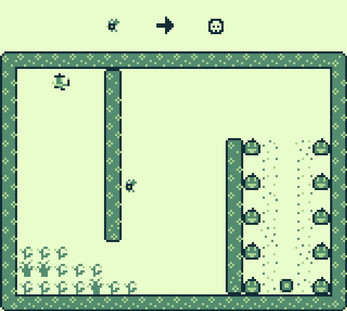

Leave a comment
Log in with itch.io to leave a comment.